Default Pricing
The Default Part Prices window opens showing the global Cost Plus Multiplier (CPM) matrix.
This window displays the default CPM matrix for all of R.O. Writer. All the settings on this window are global for CPM. Any changes you make on this window apply globally to wherever the CPM is used and applied.
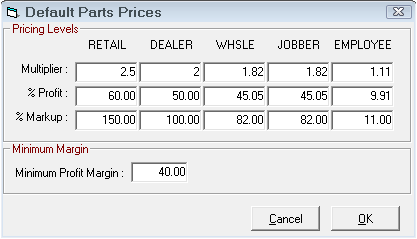
Setting the Pricing Levels
The Pricing Levels for each columns are created in the Price Level Descriptions Configuration setting.
A different margin can be set for each of the five pricing levels. The price is calculated as follows: (Average Cost multiplied by the Multiplier value entered here).
There are three categories for each pricing level: Multiplier, % Profit, and % Markup. When you change one of these categories within a pricing level, R.O. Writer calculates the other two values.
For instance, if you type in the Multiplier number, the % Profit and % Markup values change to match that number.
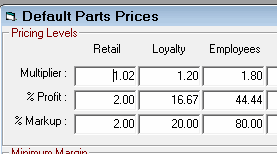
As a result,
- You can better see the relationship between profit margin and markup.
- You can enter the % Profit or % Margin and have R.O. Writer calculate the Multiplier.
Multiplier
The Multiplier value is numeric in the following format: “XXX.XX”.
The Multiplier value is multiplied by the average cost of the part to determine the price.
% Profit
The % Profit is the percentage of profit for this level.
% Markup
The % Markup is the percentage of markup for this level.
CPM as the Pricing Method
If you select the Use Cost Plus Multiplier (CPM) option as the pricing method for parts in inventory or outside purchases,
- The matrix on this window is used for those purchases.
- The Default Parts Prices window opens when you select the pricing type the CPM is selected for:
- Configuration menu > Parts > Default Inventory Pricing or
- Configuration menu > Parts > Default Outside Purchase Pricing
- If you make changes to the CPM on one of those windows, those changes are saved as the new default pricing as well.
Setting the Minimum Margin
The minimum margin is a global setting and applies to all matrices.
The minimum margin is a percentage even though a percent symbol (%) does not appear.
The minimum margin is the percentage of profit that no sale should fall below. It should be set several percent lower than the retail margin. As a starting guideline, set the minimum margin about 1.5 to 2.0 percentage points lower than what is set for the retail margin.
Minimum Margin Warnings
R.O. Writer calculates the margin
- For each part posted to a ticket.
- The Margin entry in the Pricing Section of the Editing Parts window displays the margin percentage.
- If the margin for the part falls below the minimum, you are prompted to change the price on the part.
- For each ticket overall. If the price for the entire ticket falls below the minimum margin:
- A red down arrow appears in the Information Section of the Parts/Labor Tab of the ticket.
- You are prompted to change the price.
Pricing Levels for Parts Departments
The Parts Departments window for all parts departments contain the Pricing Level and Minimum Margin sections as well.
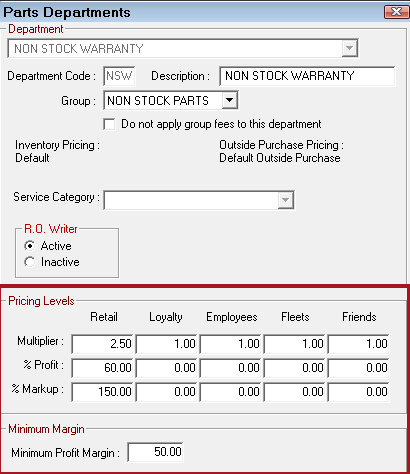
You can enter different values for each parts department. When the parts in the department are sold, these values override the defaults. This allows you to customize your sales per department for those parts you need to sell at a higher or lower profit margin.