When vehicles are assigned to a fleet account that is set up to receive a discount, repair orders for those vehicles are listed on this report. See Fleet Wizard Setup for more information.
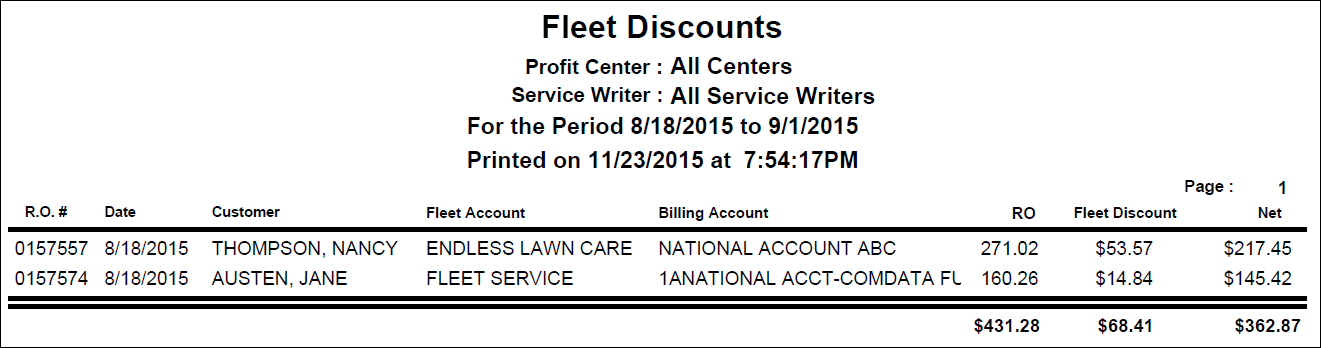
Only Off Invoice Discounts appear on the Fleet Discounts report. See Fleet Discount Examples for more information.
With an On Invoice discount, your tax liability is reduced by the amount of the discount. All reports show the discounted amounts. However, with an Off Invoice discount, the reports all show the gross amount and your tax liability is on the gross amount (not the reduced amount).
Because all reports show the total amount, you need to subtract the amount in the Fleet Discounts report to see how much money you will actually receive.
If the On Invoice amount is displayed, the discount appears twice (once on other sales reports and again on this report.)
Columns on the Fleet Discounts Report
|
Column |
Description |
|---|---|
|
R.O. # Column |
This column displays the ticket number. |
|
Date Column |
This column displays the date the repair order was closed. |
|
This column displays the customer name. |
|
|
Fleet Account Column |
This column displays the fleet account name. |
|
This column displays the account billed name. |
|
|
RO Column |
This column displays the ticket total. |
|
Fleet Discount Column |
This column displays the discounted amount. |
|
Net Column |
This column displays the net amount owed. |