Set Pricing Method
Smart pricing gives the user the ability to set pricing using cost ranges by supplier, parts department or type of work. You will now be able to price inventory parts using smart pricing matrices.
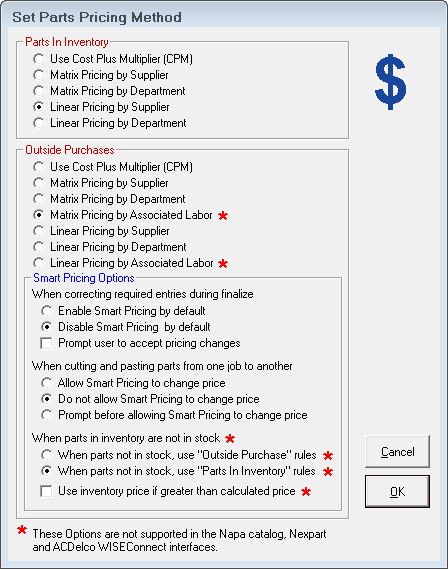
NOTE: The options with a red star are not supported in the NAPA catalog, Nexpart and ACDelco WISE Connect interfaces.
Parts In Inventory
Select a pricing method for parts in inventory. This pricing method will be available when adding new parts to inventory and when updating inventory prices using Global Pricing. Options for parts in inventory include Cost Plus Multiplier, Matrix by Supplier, Matrix by Parts Department, Linear by Supplier, and Linear by Parts Department.
See Default Inventory Pricing to set up matrices.
Outside Purchases
Select a pricing method for outside purchases. This pricing method will be available when posting non-stock parts. Options for outside purchase parts include Cost Plus Multiplier, Matrix by Supplier, Matrix by Parts Department, Matrix by Associated Labor, Linear by Supplier, Linear by Parts Department, and Linear by Associated Labor.
See Default Outside Purchase Pricing to set up matrices.
Smart Pricing Options
See: