Posting Part Orders to Accounts Payable
R.O. Writer can be configured to post part orders to Accounts Payable (AP) automatically when ordering from eOrder and Smart eOrder/Smart eCat, Smart eJob, and Smart eOrder.
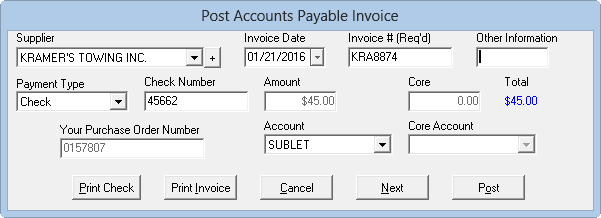
Select the appropriate supplier and complete the rest of the information about the part. When the part has been posted the invoice number is added to the part and the To Order box is unchecked.
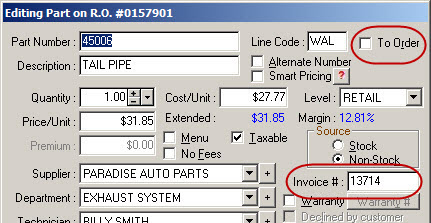
For more information, see
Configuring Suppliers to Post to AP Automatically
When you set up the electronic ordering interface for each supplier, you can configure it to post purchase orders to Accounts Payable automatically - whenever a purchase order is created for that supplier.
Complete these steps:
- Click the Configuration menu > Parts > Suppliers and select the supplier.
- Select the Electronic Ordering Interface and click Edit.
- Check the Post to Accounts Payable Option.
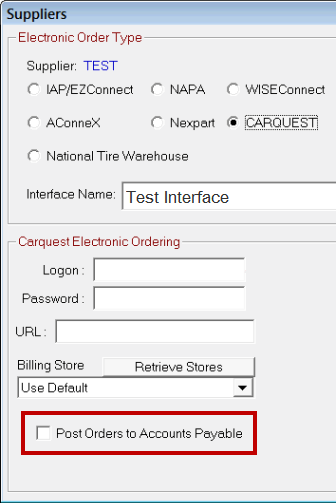
- Click OK to save.
- The next time you post a purchase order, you will be prompted to post to Accounts Payable automatically.
Post to AP Button
When R.O. Writer is not configured to post to AP automatically, you can manually post via the Post AP button on the main toolbar ![]() .
.