Opening an Existing Document
To open an existing document, select Open in the toolbar or the File menu. The default location to look for an existing document will be the Data folder under the ROWriter folder on the server if this is a workstation.
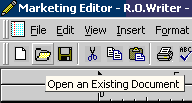
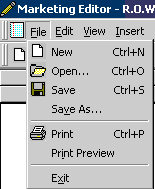
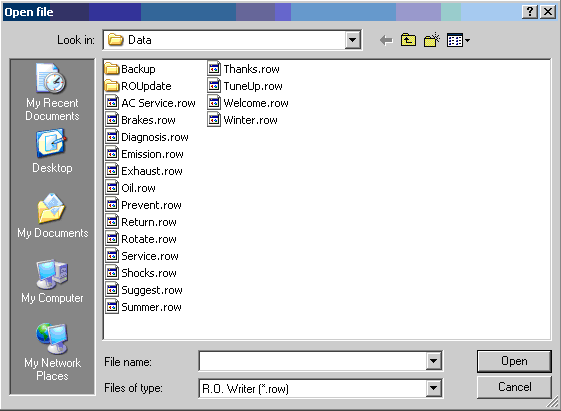
NOTE: Only files with the .row extension will appear as options in the Marketing and Follow-up module.
Select from the options below for more information: