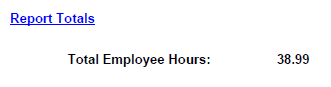Employee Time Sheet Report
The Employee Time Sheet report displays the clock-in and clock-out information recorded by the Employee Time Clock. In the Reporting module, select the Employee Time Sheet report, and the report criteria appear on the right.
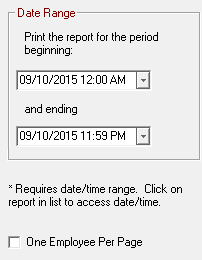
- Date Range - Enter the beginning date/time and the ending date/time to print the time sheets.
- One Employee Per Page - Select to print each employee’s time sheet on a separate page.
Report Sample
The report is grouped by employee. There are two sets of In and Out columns to accommodate multiple checks in and out by the same employee on the same day.

Report Columns
| Column | Definition |
|---|---|
|
In |
The first clock in for the day. |
|
Out |
The first clock out for the day. |
|
Out Reason |
The clock out reason. These reasons appear on the Punch Out buttons on the Time Clock window. |
|
Edited By |
Who edited the punch in or out on the Edit Time Cards window. |
|
Reason |
The reason the punch in or out was edited on the Edit Time Cards window. Reasons are created in Configuration in the Time Card Edit Reason setting. |
|
In |
The second clock in for the day. |
|
Out |
The second clock out for the day. |
|
Out Reason |
The clock out reason. These are the reasons on the Punch Out buttons on the Time Clock window. |
|
Edited By |
Who edited the punch in or out on the Edit Time Cards window. |
|
Reason |
The reason the punch in or out was edited on the Edit Time Cards window. Reasons are created in Configuration in the Time Card Edit Reason setting. |
|
Hours |
The total hours clocked in for the row. |
|
Clock Out Duration |
The total time the employee was clocked out for the day. |
Totals
Each employee section includes the total clocked-in hours for the employee.
The last page shows the Total Employee Hours. This is the total clocked-in hours for all employees.