The Sublet Detail Report shows detailed sublet labor within a date range you select when you run the report.
There is a separate page for each technician and a separate page for the grand totals.
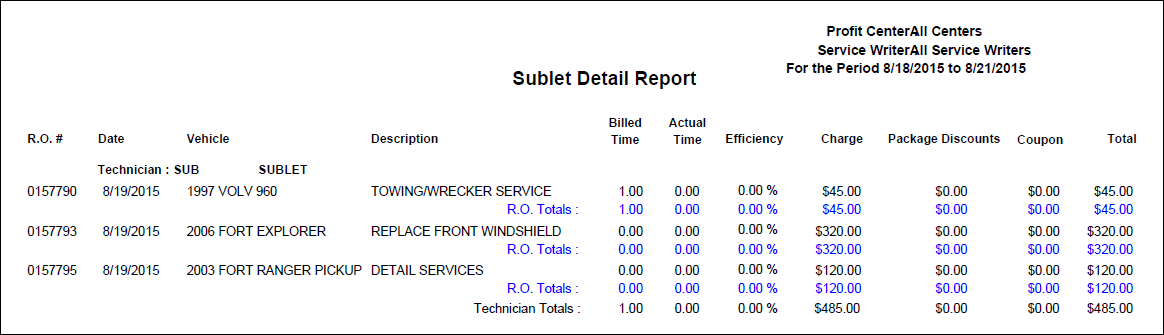
| Column | Definition |
|---|---|
| R.O. # | The repair order number the job was billed on. |
| Date | The date the repair order was closed. |
| Vehicle | The Year, Make, and Model of the Vehicle the job was performed on. |
| Description | The labor description. |
| Billed Time | Total time billed to the customer. |
| Actual Time | The Elapsed Time calculated by the Labor Time Clock. |
| Efficiency | The percentage of how many hours were billed compared to the actual time. |
| Charge | Total amount charged to the customer without discounts subtracted. |
| Package Discounts | Total amount of package discounts |
| Coupon | Total amount in coupons. |
| Total | Total labor charge less package discounts. |
NOTE: When the Charge, Package Discounts, Coupon, Total, and % columns are 0.00, it means the include charges on labor reports option was left unchecked.