Miscellaneous
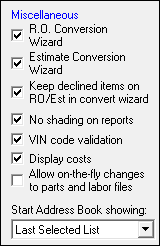
R.O. and Estimate Conversion Wizard
Select these options to activate the conversion wizard. The wizard allows you to determine which items are converted. Without the wizard, all items are converted automatically.
For more information, see
Keep Declined Items on RO/Est in Convert Wizard
When this option is selected, the Keep Copy on R.O. or Keep Copy on Est options for declined items are automatically checked in the conversion wizard. Declined items are converted and a copy is kept on the repair order or estimate.
No Shading on Reports
This selection will eliminate shading from reports. The No shading on reports option when not selected will not shade every other row in a different color to make it easier to read when faxed and speed printing on ink jet printers.
VIN Code Validation
This selection activates a 17 digit vehicle identification code validation feature during the entry of vehicle information. If you purchased the Epicor interface, you can use the VIN Decoding feature.
Display Costs
If this option is selected, the system displays the labor cost for labor operations, parts, including Tire Quote and Quick Parts. When the option is selected, the R.O. Writer module contains options that allow you to hide and display cost manually. Cost is displayed by default until you select one of these options:
- The Hide Parts and Labor Cost option on the Windows Menu allows you to hide or display cost in the R.O. Writer module.

- If cost is displaying in R.O. Writer, the
 button in appears in Tire Quote and Quick Parts, which allows you to hide and display the Cost column.
button in appears in Tire Quote and Quick Parts, which allows you to hide and display the Cost column.
Leave the Display cost option unselected only if you want to hide cost in the R.O. Writer module with no option to display it.
Allow On-the-Fly Changes to Parts and Labor Files
This option allow you to update the master record of parts and labor items that you change on individual repair orders. If you modify one of the parameters of a part or labor operation, the system will ask you if you want the change to apply only the part or labor operation on the open repair order or if you want the changes to apply to the master record. Changing the master record changes that part and labor on all future estimate and repair order.
NOTE: The tax status in the master records of parts and labor cannot be changed this way.
Start Address Book Showing
In this dropdown list, select which address book displays when the Address Book module is opened:
NOTE: If you select a list with fewer records, the address book starts up faster.