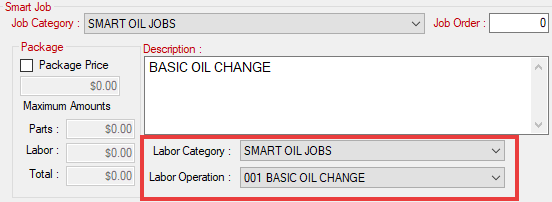Where to Begin
Before you create Smart Oil jobs, you should consider how your shop manages oil changes in terms of oil parts, package pricing, and labor reporting.
Review How You Use Oil for Oil Changes
Consider the type of oil you sell and stock regularly; specifically, the oil parts you keep in stock and often order in bulk to maintain your stock levels.
You should create a Smart Oil job for each type of oil you sell most often.
Some Examples
- If you sell certain oil types such as synthetic, semi-synthetic, and conventional, etc., you may want to create a Smart Oil job for each type of oil you sell.
- You would create a Smart Oil job for conventional oil where you link Epicor viscosities to conventional oil parts. Then, do the same for each oil type you use.
- If you sell certain brands of oil such as Valvoline, Mobil1, Pennzoil, etc., you may want to create a Smart Oil job for each brand.
- You would create a Smart Oil job for each brand where you link Epicor viscosities to the oil parts from that brand.
- If you have oil specials that you run seasonally - e.g., a "Winter" oil service you run every winter - you may want to create a Smart Oil job for those special services.
- You would create a Smart Oil job such as "Winter Oil Service" where you link Epicor viscosities to the oil parts used in that special.
Oil Part Records in Inventory
When you create new Smart Oil jobs, you link parts to Epicor viscosities for each job. How many jobs you create and how you link parts within each job also depends on how your oil parts are configured. As a result, you want to think about your current part records and how they are configured in Inventory.
As a general rule, the oil parts you use should be in parts departments that are in the oil group.
Labor Reporting
You may also want to create new labor categories and new labor operations for your new Smart Oil jobs to track them on the following Sales Reports:
Smart Oil jobs are not tracked on labor reports unless they are mapped to labor categories and labor operations. You would choose the new labor categories and operations when creating the new Smart Oil jobs.