The following online catalogs are integrated directly with Smart eCat.
NOTE: ALLDATA Connect runs in Smart eCat but you cannot order parts from ALLDATA Connect in Smart eCat, so it is not listed here as a Smart eCat catalog.
Configuring Online Catalogs
You need to
- Configure an electronic interface for these suppliers in Configuration.
- Put these catalogs on the Quick Launch. Each one opens in the Smart eCat interface when clicked.
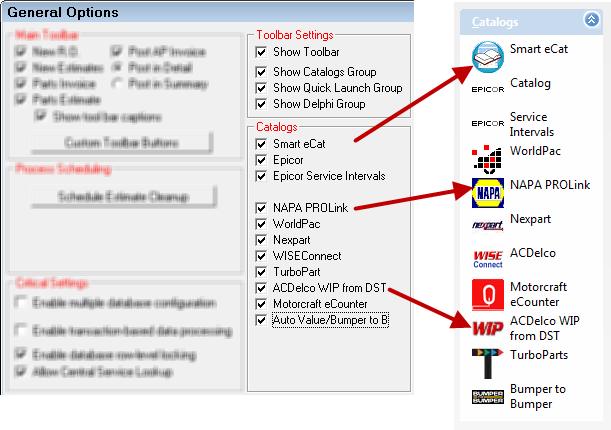
Watch the video below to see an overview of this functionality.
Using Online Catalogs
There are a number of ways to use these catalogs.
- Click Smart eCat:
- Select a Smart eJob.
- Search for the parts in the Smart eJob.
- Smart eCat searches the catalogs that have an electronic connection your and local inventory at the same time.
- The search results appear on the Catalog tab in the Smart eCat interface.
- Select the parts from the search results.
- Selected parts appear on the Posted Parts and Labor tab.
- Post parts to the open ticket by clicking the Post/Exit button.
For more information, see How to Use Smart Tools Together.
- Click the catalog's button in the Quick Launch OR on the Smart eCat toolbar:
- The Catalog tab of Smart eCat opens displaying the catalog's website (instead of the Smart eCat interface).
- You search for and select parts in the catalog's website.
- You transfer parts you select to Smart eCat.
- Transferred parts appear on the Posted Parts and Labor tab.
- Post parts to the open ticket by clicking the Post/Exit button.
NAPA PROLink
Selecting the NAPA PROLink button in the Quick Launch or the NAPA button in Smart eCat opens the NAPA PROLink Catalog.
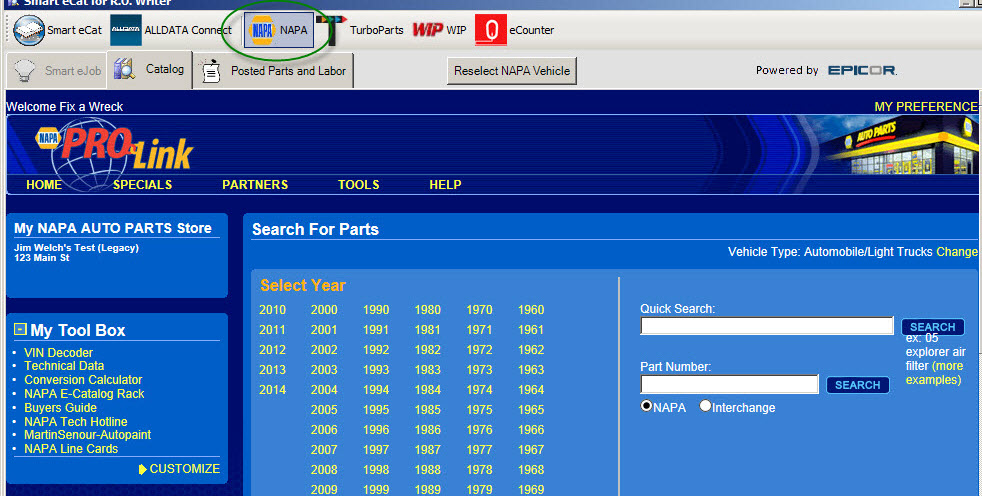
Motorcraft eCounter, TurboParts, and ACDelco WIP
These catalogs have the same interface with a different brand.
| To access… | Click this button in the Quick Launch | Click this button in the Smart eCat toolbar |
|---|---|---|
|
Motorcraft eCounter |
|
|
|
TurboParts |
|
|
|
ACDelco WIP |
|
|
The Smart eCat interface opens to the Catalog tab, which displays the website.
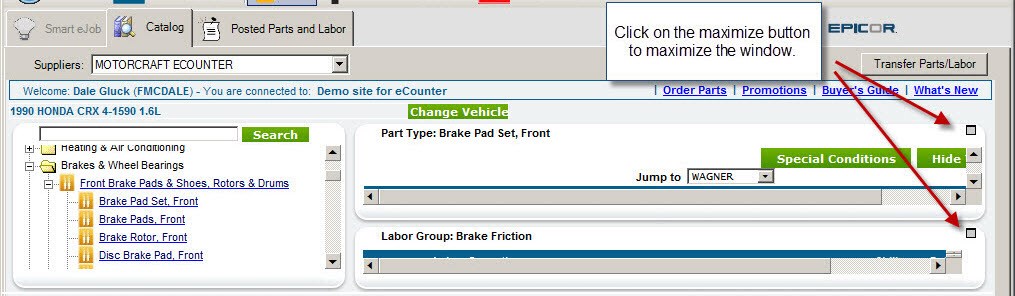
- In the left column:
 Indicates a part.
Indicates a part.  Indicates a labor job.
Indicates a labor job.
- Maximize any of the sections on the right by clicking the maximize button in the upper right hand corner of the section.
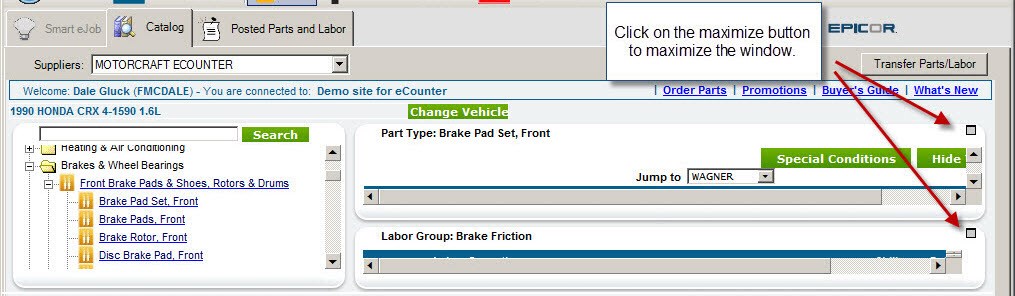
- If you have multiple suppliers, select each one from the Suppliers dropdown list. You can select different manufacturer's using the dropdown list next to "Jump to".
- Click the minimize button in the upper right hand corner to return to the default screen. This is how you can see the shopping cart you are adding parts and labor to.
To Add Parts and Labor
You add parts and labor to a shopping cart that appears at the bottom of the default window.
Complete these steps:
- In the left column, expand and contract the parts and labor categories.
- Click on the part or labor link you want to add. It appears in the part or labor section on the right.
- In either the parts or the labor sections, click the Add link to add to the cart.
- When you are finished selecting parts and labor, click the Transfer Parts/Labor button.
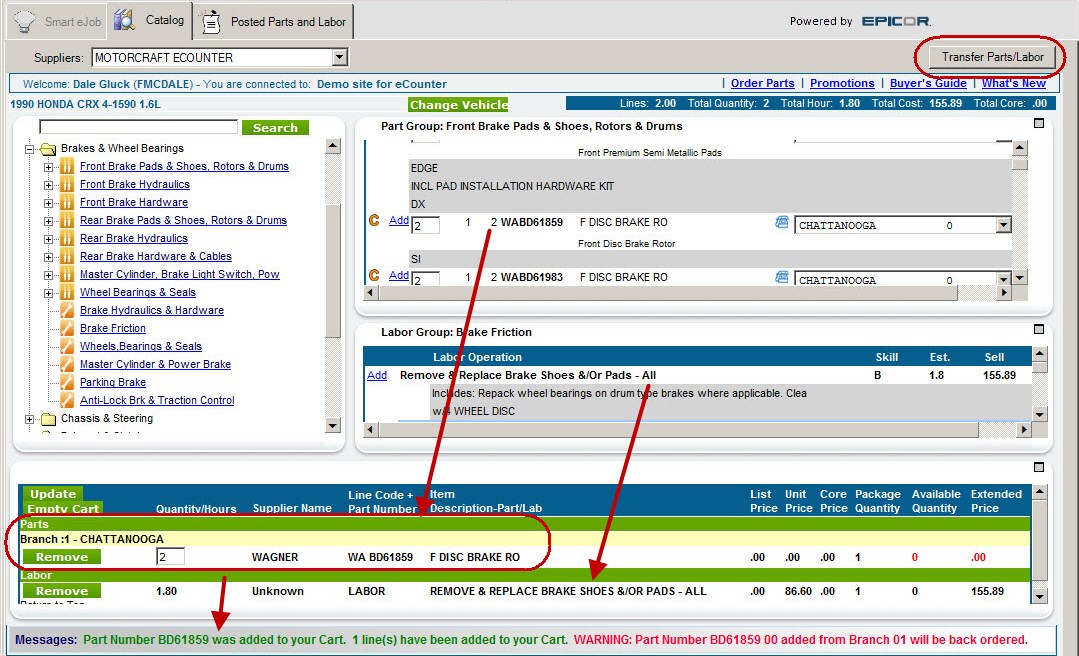
- The catalog window closes.
- The parts and labor in the shopping cart are posted to the Posted Parts and Labor tab in Smart eCat. From here, you can order parts and post the ordered parts and the labor to tickets.
Alliance Catalogs - Bumper to Bumper and Auto Value
You can order parts and labor from Bumper to Bumper or Auto Value.
Complete these steps:
- Open the catalog by clicking the Bumper to Bumper button in the Quick Launch or in the Smart eCat toolbar
 .
. - Smart eCat displays the selected catalog.
- Select the Category, Group, and Part Types. You can also search by part number or part type.
- When all have been selected, click Go.
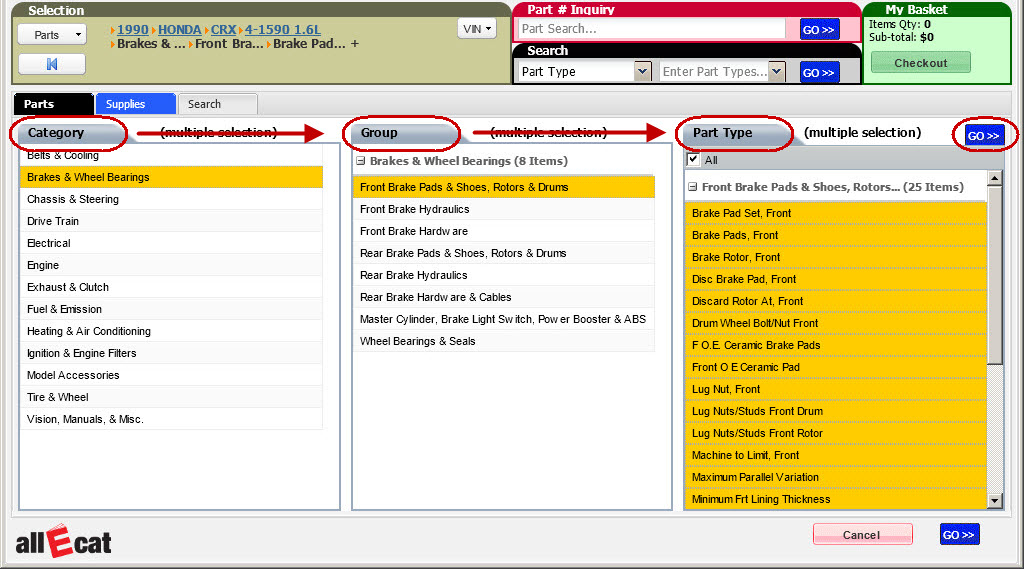
- Click the Shopping Cart button to add parts to the cart.

- Click the Checkout button to view the shopping cart.

- Click the Transfer button to add the parts to the Posted Parts and Labor tab in Smart eCat.