The Sublet Summary Report shows all sublet labor within a date range you select when you run the report.
Totals are split by Labor Category, which is usually the Sublet Labor Category.
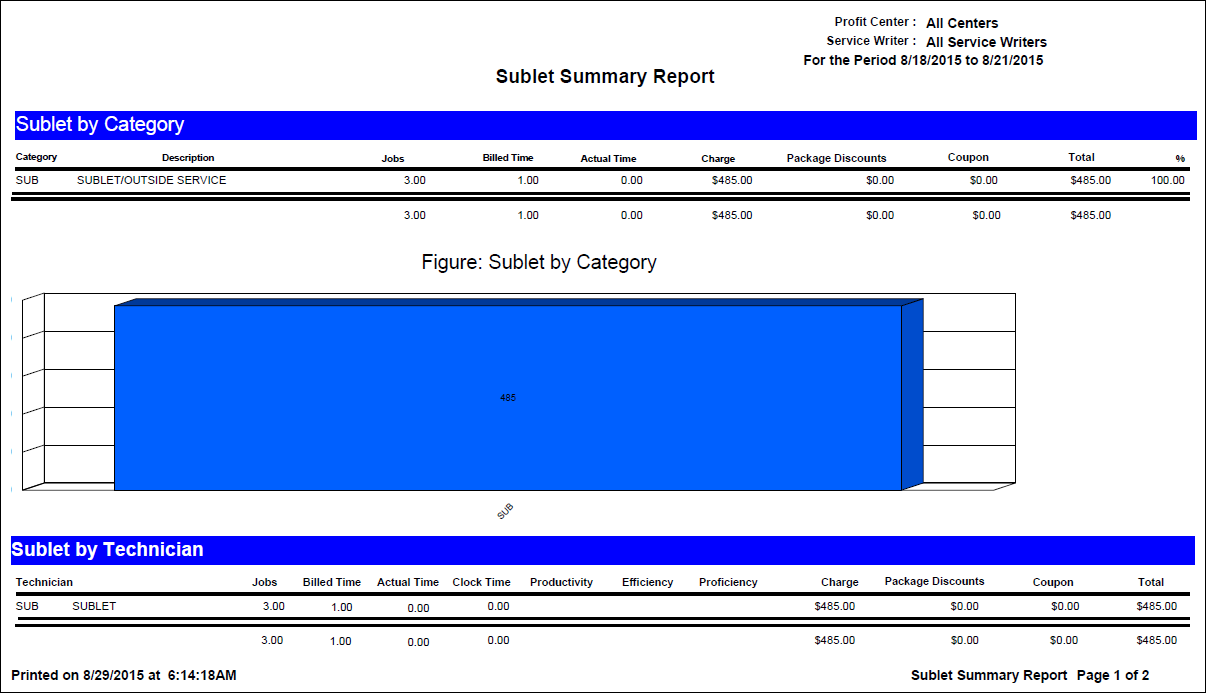
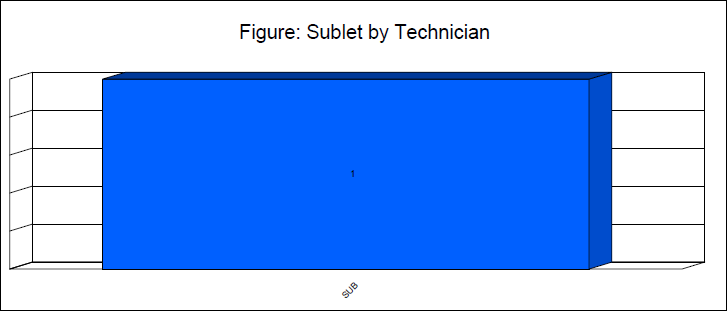
Sublet by Category
| Column | Definition |
|---|---|
| Category | The labor category |
| Jobs | The total number of jobs performed for that category in the date range specified |
| Billed Time | Total time billed to the customer |
| Actual Time | The Elapsed Time which is calculated when using the Labor Time Clock |
| Charge | Total amount charged to the customer without discounts subtracted |
| Package Discounts | Total amount of Package Discounts |
| Coupon | Total amount in coupons |
| Total | Total Labor Charge less package discounts and coupons |
| % | Total profit for that category |
Sublet by Technician
| Column | Definition |
|---|---|
| Labor by Technician | Totals are split by Technician |
| Technician | The Technician Code and Technician Name |
| Jobs | The total number of jobs performed by that technician in the date range specified |
| Billed Time | Total time billed to the customer |
| Actual Time | The Elapsed Time which is calculated when using the Labor Time Clock |
| Clock Time |
The time clocked in for the date range specified using the Employee Time Clock. The codes do not need to match and should not be changed. Since the Employee Time Sheet goes by employee name and all other reports based on technician go by code, it would be best to edit the technician name if you have to edit names to match. |
| Productivity | The percentage of how many hours the tech was available (Time clocked in during the date range specified using the Employee Time Clock) compared to the hours billed |
| Efficiency | The percentage of how many hours were billed compared to the actual time |
| Total | Total Labor Charge minus package discounts and coupons |
Technicians Window in Configuration
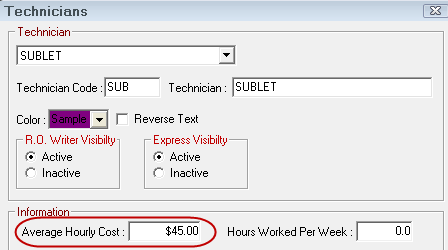
NOTE: When the Charge, Package Discounts, Coupon, Total, and % columns are 0.00, it means the include charges on labor reports option was left unchecked.